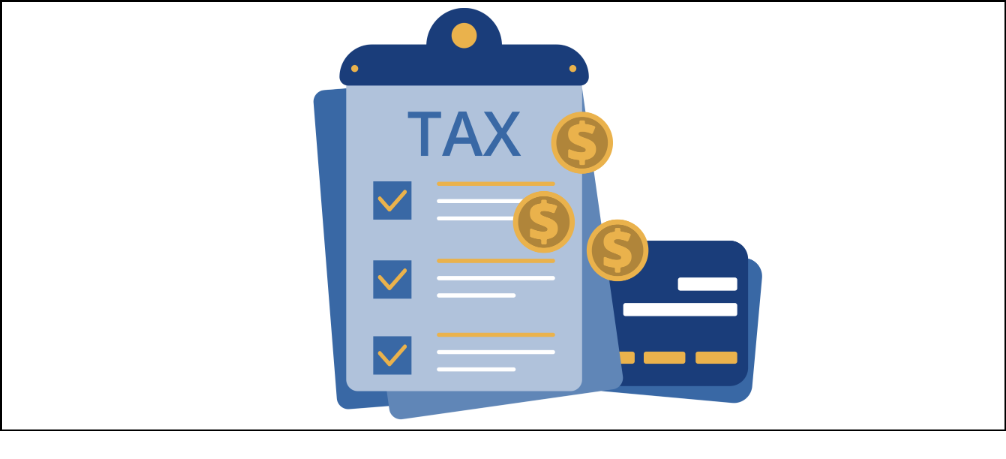Build a Form
Task type elements in a process require screens to collect user input and save it in variables. These variables can then be used later in a request of the process. Follow the steps below to learn how to create a new screen.
Create a New Screen
Watch our interactive tour below to learn how to create a new screen for using in your processes.
Add Screen Controls
Watch our interactive tour below to learn how to add controls to a screen.
To add additional controls to a screen, follow one of the following links:
Last updated