Service Deployment
The Process Intelligence Platform is designed to deploy quickly and easily by the IT team of the customer. Process Intelligence Agents work in the background of the source-computer users without interruptions for day-to-day operations and productivity.
Service use starts by defining the desktop and web applications used to perform business processes in scope. The default setup is configured so that no personal data or information is sent to the Process Intelligence Platform by Agents. Business process activities and data are collected and analyzed at team and organization levels.
Customer’s Admin users can set up the service through the Process Intelligence Dashboard and invite Analyst and Data-viewer users to access the insights on the Dashboard.
The Process Intelligence Agent is highly optimized to minimize its impact on computer performance and network traffic. Users often forget the agent is running due to its low system footprint.
Prepare your Environment

Watch the following product tour to learn how to deploy the Process Intelligence service.
Process Intelligence Admin panel
Admin users can control the Process Intelligence service through the Admin Panel as follows:
Download MSI installer
Setup and create new teams
Manage Process Intelligence Dashboard users
Define and update allow-listed applications

Process Intelligence Platform Components

Team Tokens
Team token is passed as an installation parameter for different teams Creating a separate team for installation test is recommended. Same team-token can be used for the business application test for the analyst to get Process Intelligence UI analysis tools on their computers. Sometimes the installation and business application tests are done at once.

Deployment Testing
Testing steps during Process Intelligence deployment
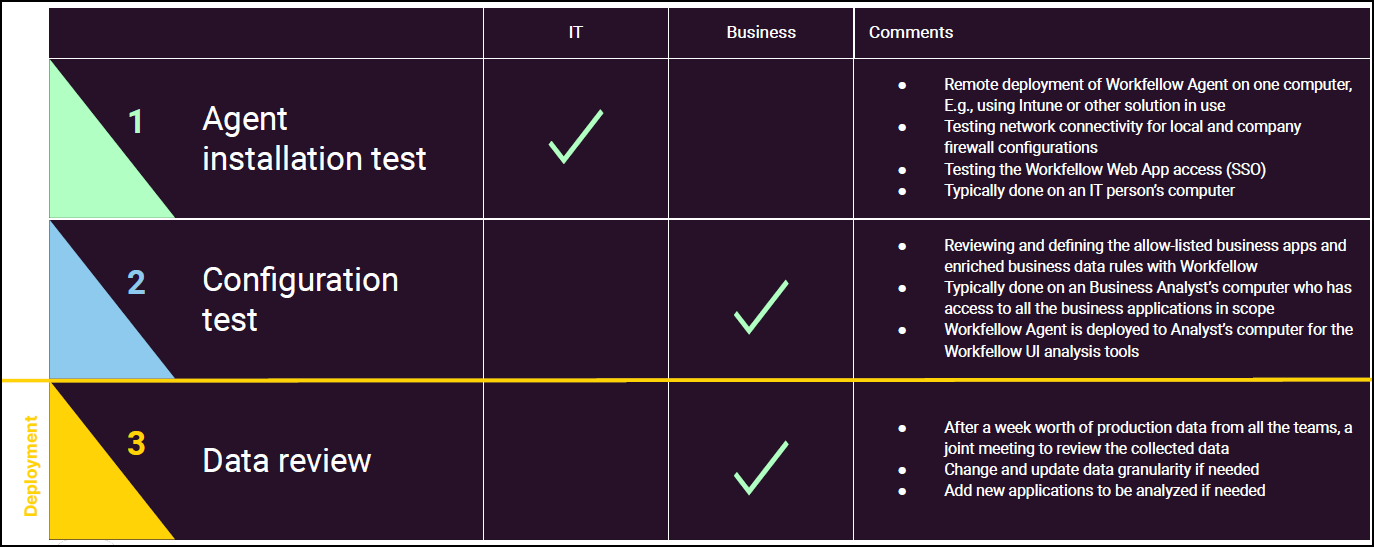
Test Network Connection
Testing that the network connection from a source-computer is working properly Process Intelligence network_tester.exe can be found in the installation folder.
Preparations before starting Service
Customer names an Admin user that can control the settings and configure the service. Admin users can also grant access to new Analyst and Data-viewer users on Process Intelligence Dashboard.
Customer defines the desktop applications, office suites, web portals, and web applications that are subject to business processes performed by the organization. The platform collects and uses data related to these business applications to analyze business process activities and data. These settings can be updated through the Admin panel of the Process Intelligence Dashboard. Process Intelligence Agents do not collect any other web or desktop application use.
Customer defines the data granularity and has the ability to modify the data collection so that there is no personal information in the window title or URL.
In the special case of applications having personal or sensitive information in window title or URL by design, Process Intelligence Customer Service and product documentation will help the customer assure an appropriate setup.
Installation of the Process Intelligence Agent
Customer downloads the latest version of the Process Intelligence Agent through the Process Intelligence Dashboard. Process Intelligence Help center holds the newest installation instructions available.
Customer is responsible for distributing and installing the software on the source computers. Centralized distribution and individual installations are supported.