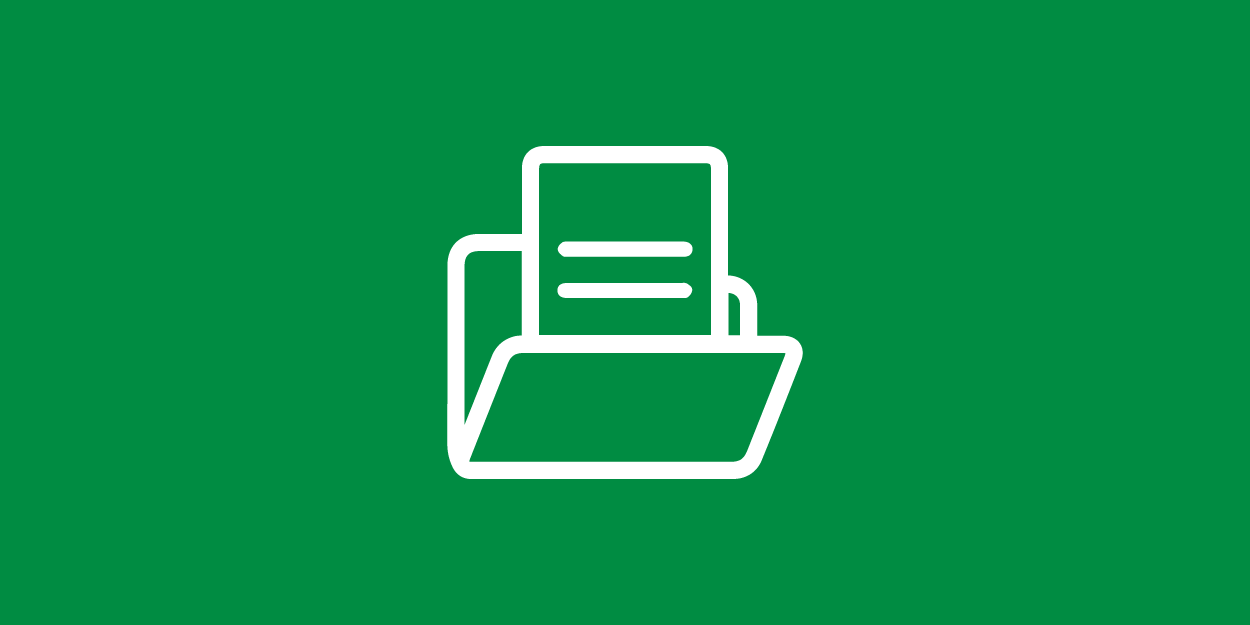Grants Dashboard
The Grants Dashboard provides a high-level overview of institutional grants and their status, combining real-time data with insights from external sources. It enables users to assess funding trends, track grant application success rates, and make strategic decisions regarding resource allocation.
The dashboard includes:
Total number of grant applications and their status.
The total value of pending and awarded grants.
Configured grant sources, which are essential for accurate information retrieval. These sources feed the system with updated opportunities, ensuring the dashboard reflects the most relevant and current funding landscape.
Executive Users receive alerts on funding trends, research success rates, and institutional grant performance.
Access the Grants Dashboard
Follow these steps to access the Grants Dashboard:
Log in to the Grants Radar solution.
The Grants Management dashboard is the first page you will see. You can also click Home from the top menu to return to the dashboard from other pages.

The dashboard displays key research funding metrics, organized by status:
Total Identified Grants: All grants currently identified by the system.
Unmatched: Grants that have not been assigned to a researcher or funding request.
Acceptance: The number of grant applications that have been reviewed and have moved forward in the process.
Proposal Development: The number of active applications being worked on before submission.
Awaiting Defense: The total number and the amount of funding linked to grant applications that require a defense or presentation before final approval.
Awaiting Results: The total number and amount of funding associated with applications that have been submitted and are awaiting a final decision.
Won: The number of successful applications and the total amount of funding awarded to the institution.
For more information on managing grants applications, refer to Grant Application Process.
Administrative Access to the Dashboard
The Grant Radar solution provides administrators with powerful tools to manage and maintain the integrity of the grants ecosystem. With administrative access, users can ensure that grant opportunities are accurately sourced, effectively matched, and seamlessly managed across the institution.
Administrators have access to these additional configuration options directly from the top menu within the dashboard:
Researchers: Add, update, and manage researcher profiles to support accurate matching and reporting.
Grant Sources: Add new grant sources and keep existing funding opportunities up to date to ensure comprehensive coverage.
These tools help maintain a well-organized and responsive grants management system, supporting both institutional goals and individual researcher success.
For more information on all administrative tasks, refer to System Configuration.
Learn more
Last updated