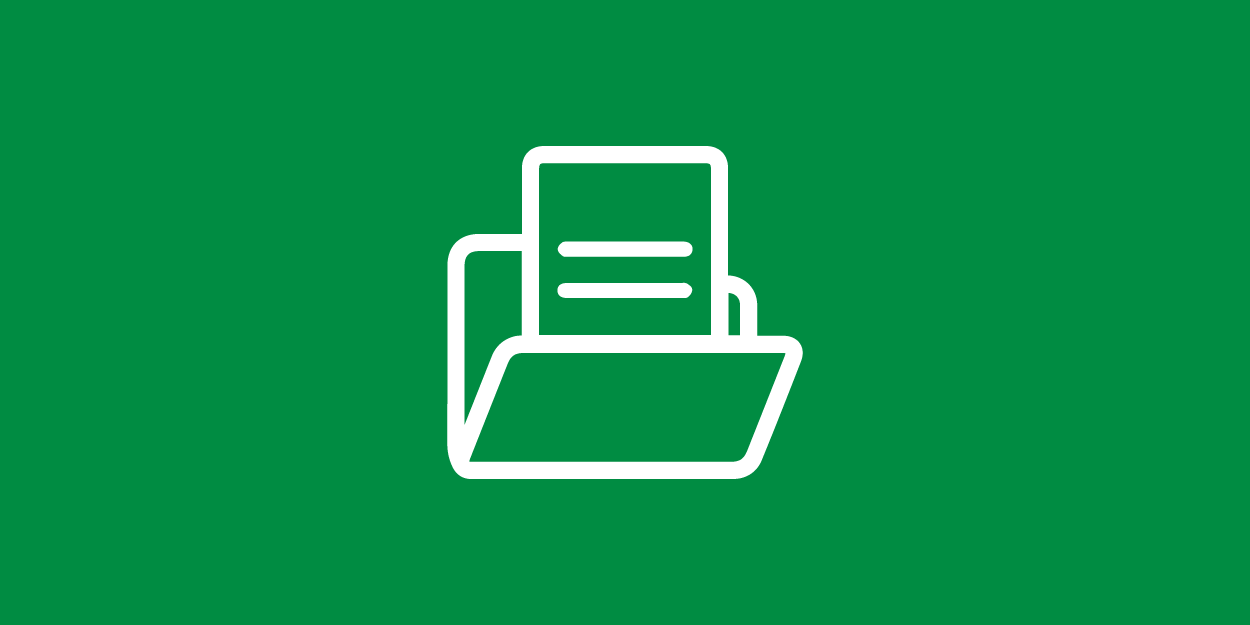System Configuration
The System Configuration module in the Grant Radar solution allows Administrators to add and update multiple grant sources, and researcher profiles. This ensures that grant opportunities are properly sourced, matched, and managed within the system.
Administrators receive system alerts for updates on grant sources and researcher profiles.
Set Up Grant Sources
Setting up a grant source is essential for accurate information retrieval, as data is pulled from external sources such as grants.gov. The system leverages one of the most comprehensive databases of grant sources available—ensuring access to all relevant opportunities.
Follow these steps to view the available grant opportunities:
From the top menu, click Grant Sources. The Grant Sources screen displays.

View the tiles at the top of the screen to learn about:
Sources Scanned: The number of sources scanned during the last update.
Grant Opportunities Identified: The number of grant opportunities identified in the last semester.
Grants Matched: The total number of grants matched.
For each added source, you can edit or remove.
Follow the demo below to add a grant source and ensure the system retrieves accurate and relevant grant opportunities.
Import Researcher Profile
Use AI to work with faculty directories or websites by guiding the system on where to locate and extract researcher information. Leveraging AI for automated data gathering helps maintain an up-to-date faculty directory, which enhances the accuracy of grant matching.
If your University has an integration with an HR system or Staff Directory, it is possible to directly connect with it. Please, contact your Sales Representative to learn more.
Follow these steps to view the available researcher profiles:
From the top menu, click Researchers. The Researchers screen displays.

View the tiles at the top of the screen to learn about:
Sources Scanned: The number of sources scanned during the last update.
Sources Identified: The number of sources identified in the last semester.
Researchers Found: The total number of researchers.
Click the Sources tab to see the available sources.
Click the Listing tab to see the researchers from all the sources.
For each added source, you can edit or remove.
Follow the demo below to add a researcher source:
Scheduled Grant Source
The Scheduled Grant Source process is a background process that ensures that grant sources are periodically updated and new funding opportunities are identified. This process is automated and runs daily to collect and refresh grant-related data. Each match retrieves data such as researcher name, match reason, and the researcher email.
To manually sync opportunities, refer to the instructions in the following product tour.
Learn more
Last updated